Home Office Workstation Recommendations
Due to recent events, more people are working from home. When working from home, it is important that your home office workstation is set up correctly to reduce injuries and promote good posture. Some common injuries due to poor ergonomics include neck, back, and wrist pain as well as headaches. Below are recommendations for an ideal home office setup and proper workstation posture.
Workstation Recommendations
- Use a monitor that is 18-20 inches wide.
- The monitor should be placed roughly 20 inches away from the eyes (1 arm length) and the top of the monitor should be at eye level.
- If possible, use a chair that has sufficient back support and can swivel 360 degrees for easy access.
- Use a keyboard with adjustable feet to maximize comfort.
- Use a mouse that contours to your hand.
- Take breaks every hour to stretch and walk around.
Workstation Posture
- Your head should be level, facing forward, and in line with your trunk.
- Your shoulders should be relaxed, arms at your side with your elbows bent between 90-120 degrees.
- Forearms should be facing straight ahead, parallel to the floor, and supported by the chair’s armrests.
- Your thighs should be parallel to the floor, knees at a 90-degree angle, and feet flat on the floor.
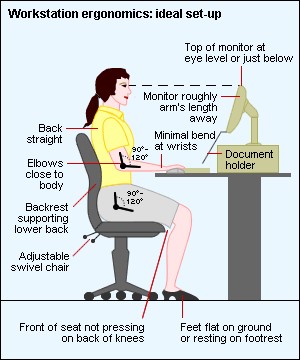
Exercises to Improve Posture & Reduce Pain
Below are some basic exercises that can improve your posture and reduce neck, back, and wrist pain that can be experienced due to a poor home office workstation setup:
Seated chin tuck: Perform 10 reps and hold for 5 seconds.
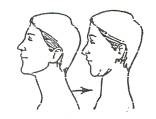
Seated scapular retraction: Perform 30 reps.
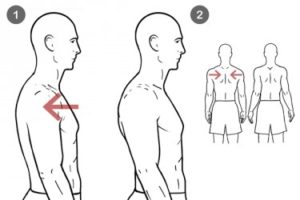
Wrist flexion/extension stretch: Perform 3 reps and hold for 20 seconds.
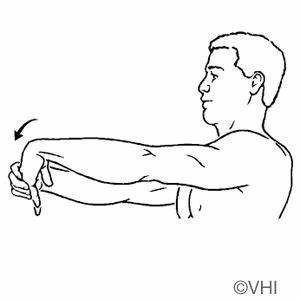
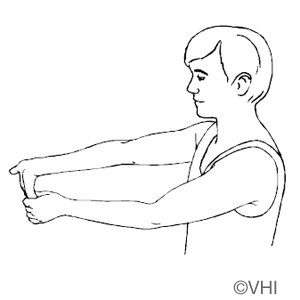
Seated piriformis stretch: Perform 3 reps and hold for 20 seconds.

Seated Hamstring stretch: Perform 3 reps and hold for 20 seconds.

